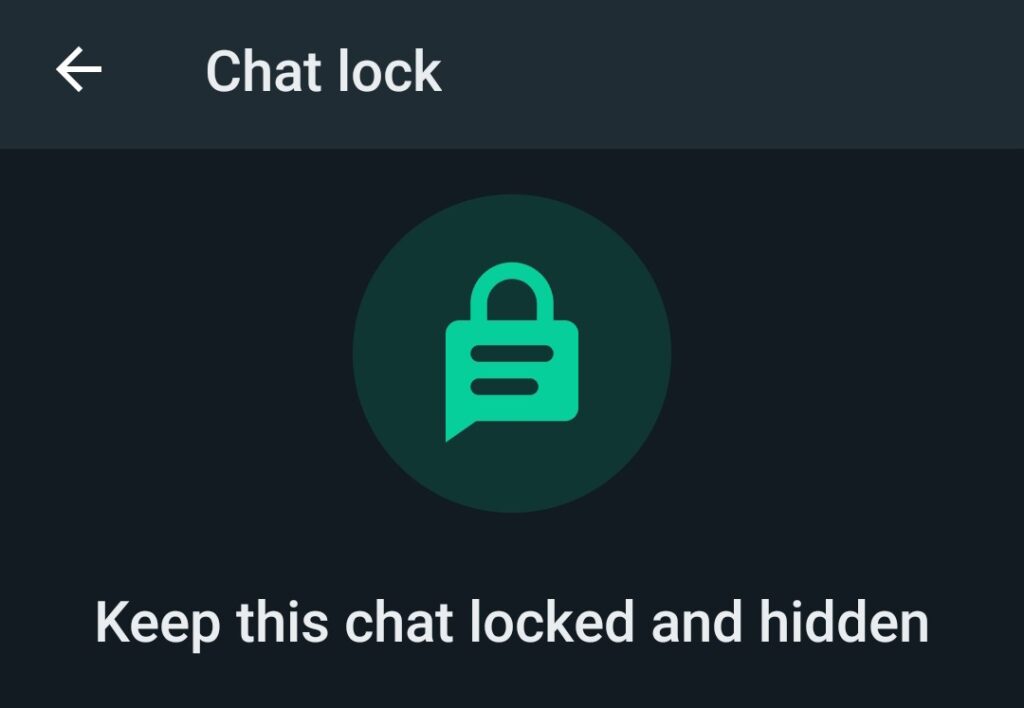
The Meta-owned platform, WhatsApp has introduced a new feature that will help to improve its privacy settings for users.
WhatsApp has introduced a feature called Chat lock which will enable its users to lock chats dear to them making no one have access to it/them.
New WhatsApp privacy feature: How to enable Chat lock feature
HOW TO ENABLE CHAT LOCK
To enable the new Chat lock feature, users are to follow the simple process below for successful completion of the process.
1. Check through your chats and locate the chat you wish to lock.
2. Open the chat and head to the profile section at the top (click the name for the profile to open).
3. Kindly scroll to locate the captured “Chat lock” and click it.
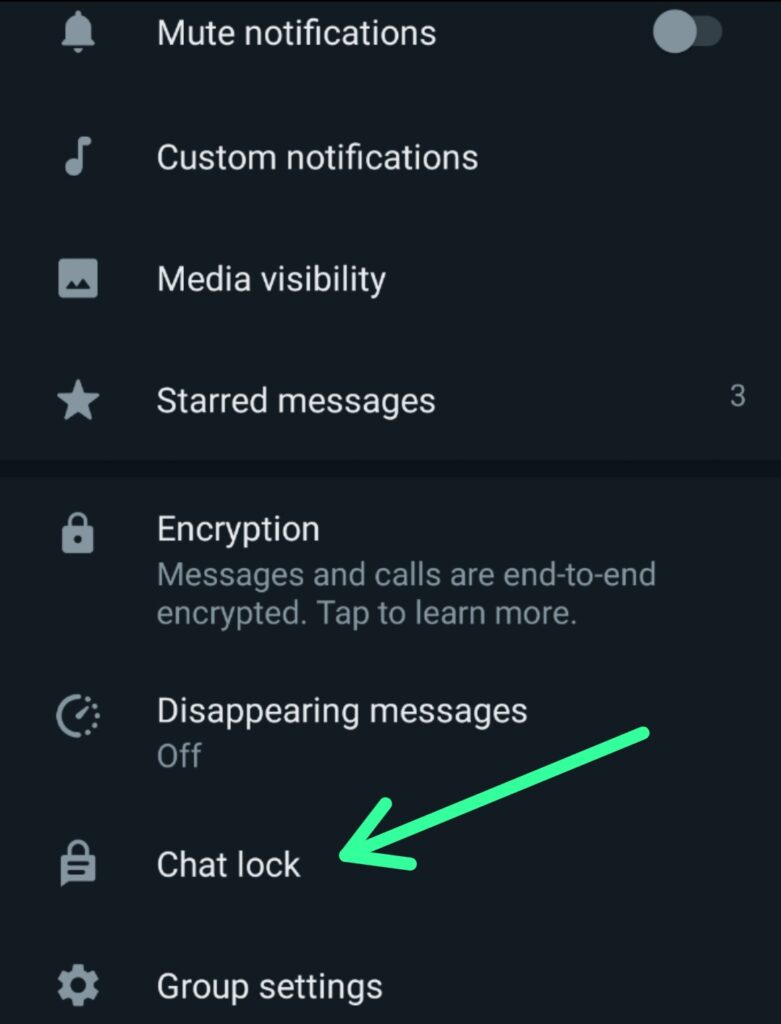
4. When the “Chat lock” opens, you will be asked to “Lock this chat with fingerprint“.
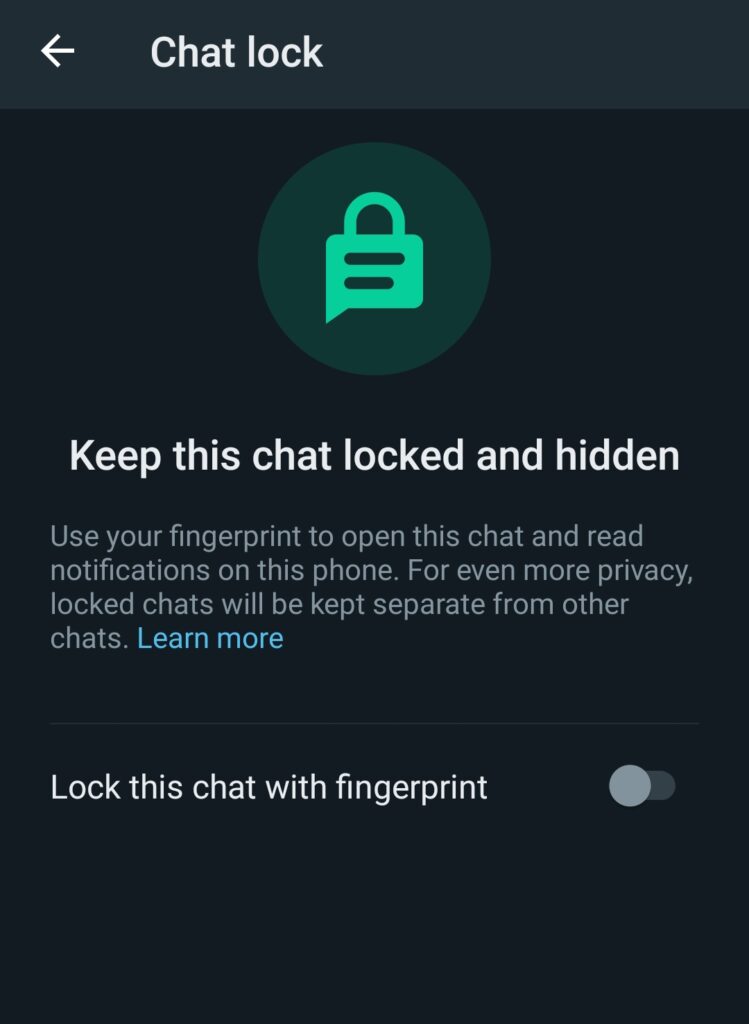
5. Enable the button right beside “Lock this chat with fingerprint” and wait to complete the process with your fingerprint.
NB: You can enable the feature for many chats. Groups and personal chats can be locked using this new feature.
HOW TO CHECK LOCKED CHATS
Checking the locked chats is very simple.
After enabling the “Chat lock” feature, the locked chat(s) will now be grouped in a folder called “Locked chats” which is located at the top of your chats.
Anytime you want to chat those dear locked chats, kindly head to that folder and unblock it before use.
HOW TO TURN OFF CHAT LOCK
Kindly follow select the “Locked chat” folder and follow the steps used to enable a chat.
Source: Blowgrade.com
