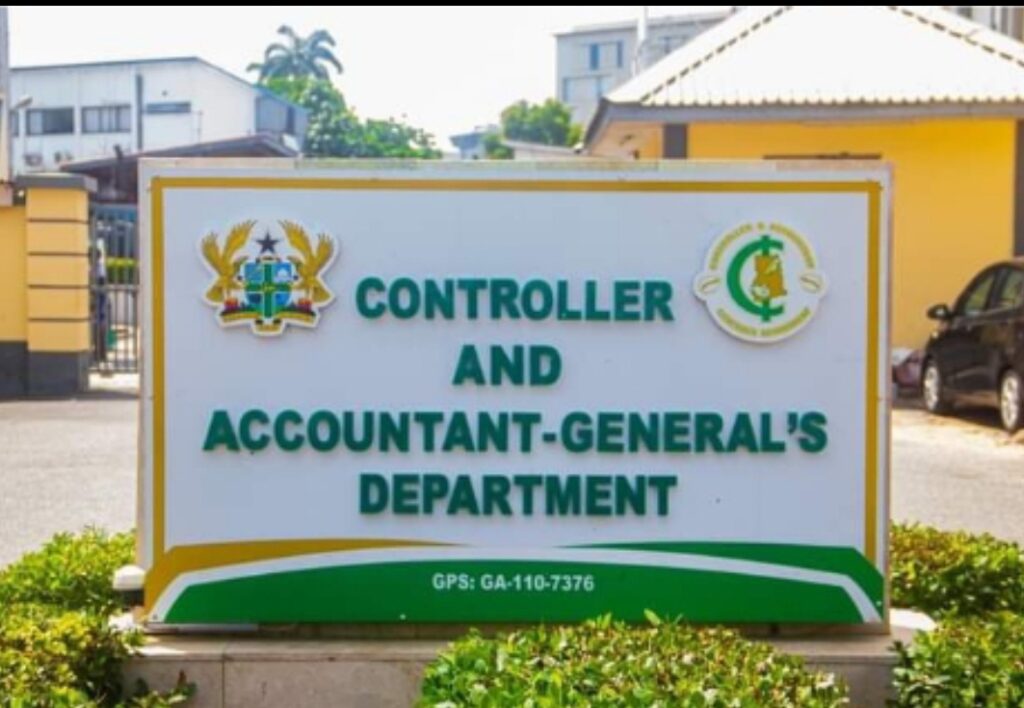
As part of the procedures to receive your salary from the Controller & Accountant-General’s Department (CAGD), newly posted teachers are to register for their e-payslip.
The Controller & Accountant General’s Departments’ E-Payslip system was introduced in October 2013 as a way to improve the payroll for better service delivery to all GoG staff.
The system is designed to give you easy access to your payslip(s). Accessing the portal is convenient and friendly with just any type of smartphone/device or any computer having an internet connection.
Check Salary here: Salary Structure document
For new users, you have to register before use access can be granted. You will need a first-time registration code to have full access to the portal.
Take note: Do not be in a rush to register. You will be informed to do that at the right time.
READ ALSO: GES Recruitment: Documents to submit to Regional and District/Municipal office for validation
How to register for government of Ghana e-payslip
In this article, we listed /or explained the process to follow in order to register for the Government of Ghana (GoG) e-payslip. We also discussed the following subheadings “Understanding Your E-Payslip”, “Availability of E-Payslips”, “Printing Your E-Payslip”, and “Security Precautions”.
Let’s get it done!
Understanding Your E-Payslip
The layout of the E-Payslip is identical to your current paper payslip, and it doesn’t affect the amount you receive. You can access your E-Payslip with just an internet connection. If you want to save it, you’ll need a PDF reader, which is already installed on most computers.
Printing Your E-Payslip
To print your E-Payslip, simply select the print icon in the PDF viewer. It will print on your default printer, just like any other document.
Availability of E-Payslips
Your E-Payslip will be available as soon as the processing of salary reports is completed and loaded. You’ll receive a notification via SMS or email when it’s ready to view.
Security Precautions
Please exercise caution when accessing your E-Payslip on shared computers or in public areas. Remember to log off or lock your computer when not in use, keep your password confidential, and change it if you suspect a security breach. The website is designed to log off automatically after six (6) minutes of inactivity for added security.
Security advice: In a situation where you notice an unusual login /or security breach, do not hesitate to change your password.
How to Register and Access Your GoG E-Payslip
Here are the easy steps to follow in order to register and access your GoG E-Payslip:
- Get your special registration code/pin from your Head of Department or Management Unit.
- Go to https://www.gogpayslip.com and select/choose “REGISTER FOR E-PAYSLIP” at the bottom right of the page.
- Fill out the electronic registration form and follow the instructions.
- After registering, return to the homepage and sign in with your employee number, password, and security code.
- Click on the icons to access your payslip and perform other tasks.
After doing the above successfully, you should have access to your GoG E-Payslip.
Source: Blowgrade.com
