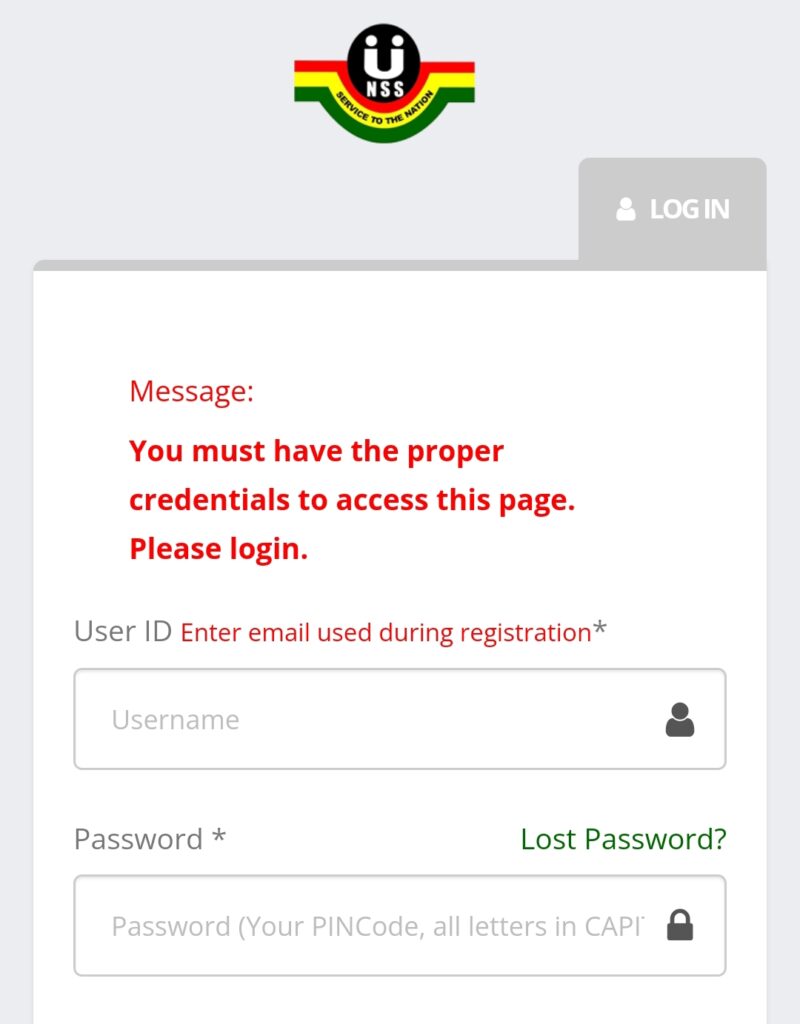
To book the NSS Regional Appointment online date and print letter, kindly read below for insights on how to start and complete the process successfully.
How To Book Nss Online Appointment Letter

- Login your Dashboard in the NSS Online portal at https://portal.nss.gov.gh/sign-in
Ensure that you login with the accurate credentials. Without accurate credentials you can’t access your Dashboard.
- Scroll through the details below your photo and till you locate “Regional Registration Verification Appointment”.
- Click “Regional Registration Verification Appointment” and wait patiently for another page to display on your screen.
- Next, a page with NSS logo, “Appointment” and a description of your Regional Secretariat will appear on one page. One the same page, a column to select date, and “Find Available Slot” will be displayed.

How to select your NSS preferred Appointment Date in your Dashboard
- Use the space there to select a date.
To select a date, just click inside the space below “Select your preferred Appointment Date”.

Watch carefully. A calendar will be displayed after clicking the the space.
Just select your preferred date from calendar.
- The next step is to find a slot. To find a slot, employ the work of the button dubbed “Find Available Slot” in the green coloured rectangular shape button.
- Allow it to load and wait for feedback. The feedback will contain times slot left.
You will see comment box below the displayed list of appointment times and slot left. Select your preferred time and report 15 minutes before the time.
DO NOT WRITE ANY COMMENT in the comment box below.
HOW TO COMPLETE SCHEDULING FOR NSS APPOINTMENT
- Go straight to the “Schedule Appointment” button and click it.
- Expect a mail notification. That is to confirm a successful process and assurance to print the booked appointment letter.
- Make sure you print the “Regional Appointment Letter” before heading towards the Regional NSS office for Verification.

Print only one copy.
You can save the file as PDF before you print also..
They will check to confirm that you have booked an appointment for the said date.
NSS DASHBOARD: HOW TO UPDATE E-ZWICH DETAILS
After the Regional verification, you have to update your e-zwich details for NSS monthly basis allowance.
To do that, log in to your dashboard again.
A menu with trouser length, neck size, shirt size, etc will appear. Kindly provide them and “Save”.
Wait for the dashboard to open with your profile and details.
Scroll and locate where you will be asked to provide the e-zwich details.
Please, read instructions and act accordingly. For a successful process after providing your e-zwich details, you must see you Status. Beneath the Status, you will see “Submitted”
That is the end. You can leave the portal.
Return home and prepare for school on 6th February 2023.
Thanks for reading. You can read more from blowgrade.com.
Kindly, share our contents please.
KINDLY SHARE… Thanks for sharing. PLEASE, JOIN OUR TELEGRAM PAGE >>>HERE for more updates. Follow the BlowGrade.com channel on WhatsApp >>>here Follow us on Facebook here >>> for more updates.
Source: Blowgrade.com
